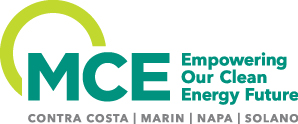Free EV Charging. Limited Chargers Available.
Chargers #2, 5, 6, 7, 10 are temporarily operating for free. Simply press “on” to release the cord, press the handle button to extend, and plug in. When you’re done, unplug and press “off”. You do not need to use the app to charge. The other chargers are undergoing maintenance and are currently unavailable.
Welcome to MCE Solar Charge!
Pay via the Shell Recharge Solutions app or credit card at the pay station.
Visit Plugshare for cost information. We reserve the right to change pricing without advance notice.
Via Shell Recharge App
- Download the Shell Recharge App


- Create an Account
Open the app and enter your information, including payment details. - Find a Charging Station
You can use the app to find a charging station. MCE’s station ID is next to the QR code on the front. It’s a 6-digit ID with 5 numbers followed by the letter “A”. - Use the App to Start Charging
Select the charging station in the app and follow the prompts. Push the button on the charging arm to extend the cable. - End Your Session and Pay
Press “Stop” in the app to end your session. You can view details and pay with the payment method linked to your account.
Via Credit Card
Please note: Banks may place a temporary hold on the credit card to ensure that funds are available to cover the transaction. The hold usually lasts 24 hours or until the transaction is complete. Once it’s released, any unused funds will be available again. MCE does not have control over this process. To avoid this, use the Shell Recharge app.
- Note the Number of Your Charger
Numbers are posted on the front of the charger, from 1-10. - Go to the Payment Station
The payment station is next to MCE’s office building facing the parking lot, to the right of the elevator. - Insert Payment Card
Insert your card into the card reader. A variety of payment methods are accepted, including credit and debit cards. - Follow the Prompts
Once your card has been accepted, enter your payment information, and press “Confirm” to complete the transaction. - Retrieve Payment Card
After the payment has been processed, remove your payment card. You can now plug in and charge your EV.
Thank you for your commitment to a healthy environment!
Fun Fact: MCE Solar Charge is powered by 100% renewable energy 24/7. When the sun is shining, the charging stations draw energy from the solar array at the parking lot. During other times, MCE’s Deep Green 100% renewable energy service provides additional electricity.
Learn more about the MCE Solar Charge renewable project.
Optimize your home charging
Automate your charging at home to use the least expensive and cleanest energy on the grid with the smart-charging MCE Sync app.